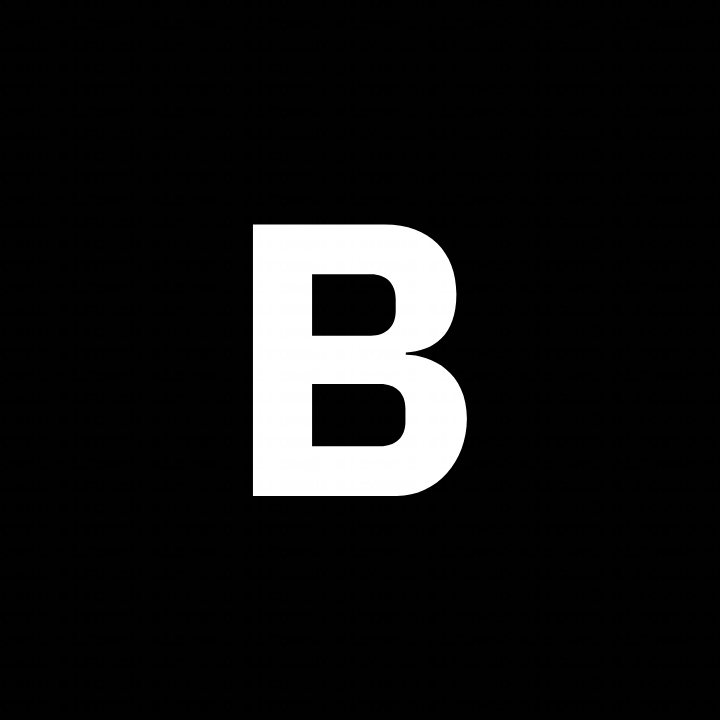Check pool status and restart BOSminer with Toolbox
2 minute read Published: 2021-08-20The pool URLs in the Braiins OS+ and mostly all firmwares are failover for each other and if the first pool deads, the second one will work.
In some cases the farm has one URL and you need to check the machines for their Status and reload them.
Run the command to download the latest BOS+ Toolbox:
cd / && wget http://feeds.braiins-os.com/toolbox/latest/bos-toolbox && chmod+x ./bos-toolbox
Save the code below in a file "checkpool.sh" and save it in the beside of Toolbox.
#!/bin/bash
DIR=$( cd "$( dirname "${BASH_SOURCE[0]}" )" && pwd )
PASSWORD=root
if [[ $1 == "check" ]] || [[ $1 == "check_reload" ]]
then
for i in {2..255}
do
ip="192.168.1.$i"
fping -c1 -t100 $ip 2>/dev/null 1>/dev/null
if [ "$?" = 0 ]
then
if ! echo '{"command":"version"}' | nc $ip 4028 |jq ."VERSION"[]."BOSminer" | grep -q bosminer
then
echo "$ip no bosminer found"
else
pool_status=$(echo '{"command":"pools"}' | nc $ip 4028 | jq ."POOLS"[]."Status")
if [[ $pool_status == 'Dead' ]]
then
echo "$ip : pool is $pool_status, Restart miner"
if [[ $1 == "check_reload" ]]
then
"$DIR"/bos-toolbox command $ip -p $PASSWORD "/etc/bosminer.toml && /etc/init.d/bosminer restart"
fi
else
echo "$ip : pool status is $pool_status"
fi
fi
else
echo "$ip OFFLINE"
fi
done
else
echo "Ivalid Input, Use: check or check_reload"
fi
Give it the excutive permission:
chmod+x ./checkpool.sh
To set the cronjob on the linux machine open the terminal and type:
vi /etc/crontab
Copy nd paste the code below:
*/30 * * * * /checkpool
Please let me know if you find any issue. @airoweb
« Go backGet Braiins OS+ to increase your mining devices efficiency!